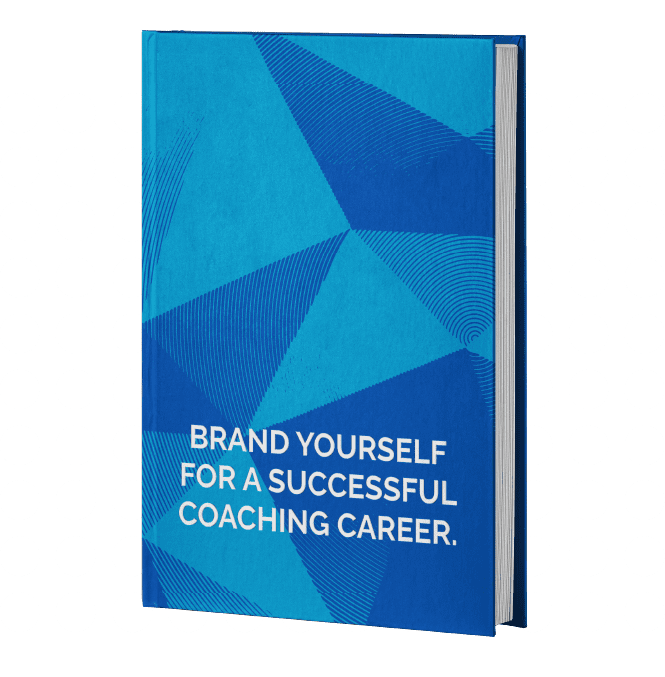Youtube started out as a small company that allowed users to share videos with each other. It revolutionized the web and impacted culture all over the world. Over 17 years later, Youtube has amassed over 122 million daily active users and over 5 billion video views per day. It is easy to see, then, that advertising on Youtube has a huge advantage and could help your business grow. It could help establish your brand, influence your audience’s purchase decisions and more. But what about the cost?
Youtube determines the cost of an ad using a bidding system. Simply put, the more you pay to advertise your ads, the more people see them. It can be overwhelming to research the amount you will pay but by reading our article, you can save yourself hours and become an expert in creating your own ads.
What are Youtube ads?
YouTube ads are advertisements that you insert on a YouTube video that promotes your product to your target audience. Ads can be placed before, during or after the video with the intent of making the user take action by clicking on the ad and visiting your website. The user then visits your landing page and decides that your product looks interesting. The user can either make a purchase immediately or browse your catalog for similar products or offers.
Ad campaign types
Youtube offers various options for showcasing your ads. Some of them include:
Skippable In-stream ads – These ads are the most common, and consists of advertisements that run in the middle of the video and can be skipped after 5 seconds, but is more affordable.
Non-skippable ads – These are ads that run for 15 seconds and cannot be skipped. These showcase the entirety of your ad, but at a higher cost.
Bumper Ads – These are short, non-skippable ads that can be 5 – 6 seconds in length.
Masthead Ads – You can think of this as a billboard for youtube. You can insert a graphic that appears on web pages that displays whenever somebody searches for a relevant term.
This sounds great! So, how do I get started?
1.) Create a Google Account
What you first want to do is to create a Google ads account. To do so, go to the Google Ads website and click on the blue Start Now button. You will need to make an account on Google to get started:
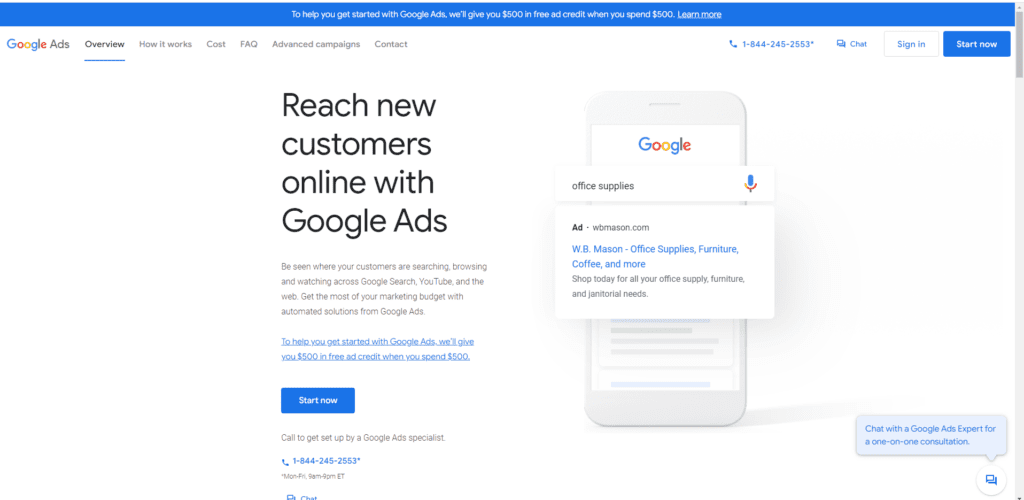
2.) Choose your objective
Google offers a wide variety of options to choose from when it comes to creating a campaign. You can either drive sales, which drives people to purchase your product but may drive less traffic, or you can get people to visit your website which will drive traffic. That will have less chance of making an immediate purchase, however. To create a video ad though, it is recommended you choose the create it without guidance option which allows a greater amount of customization:
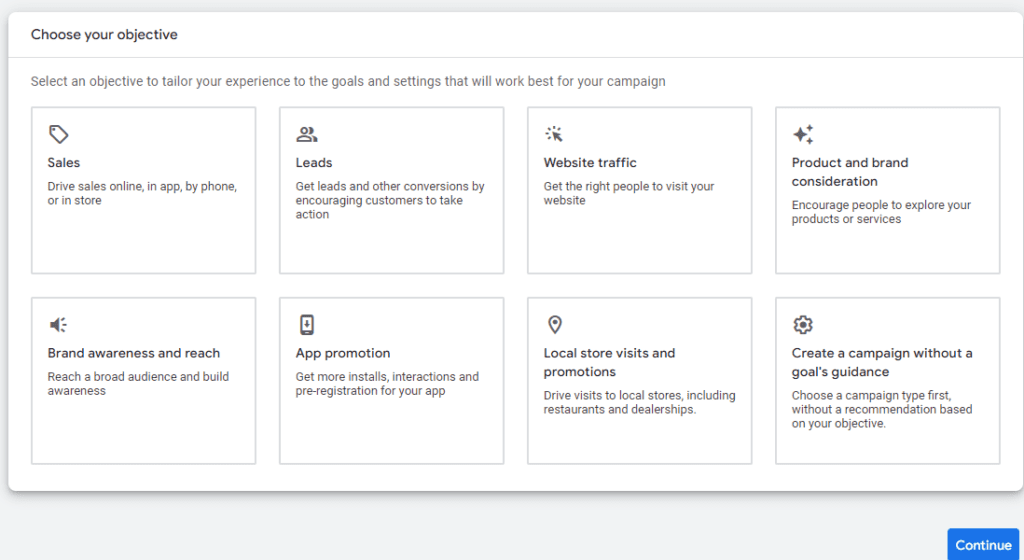
3.) Choose campaign type
Next, you will be taken to select your campaign type. Choose video to have your ad show up on a Youtube video, or choose display for it to pop up in the search results of a Youtube video:
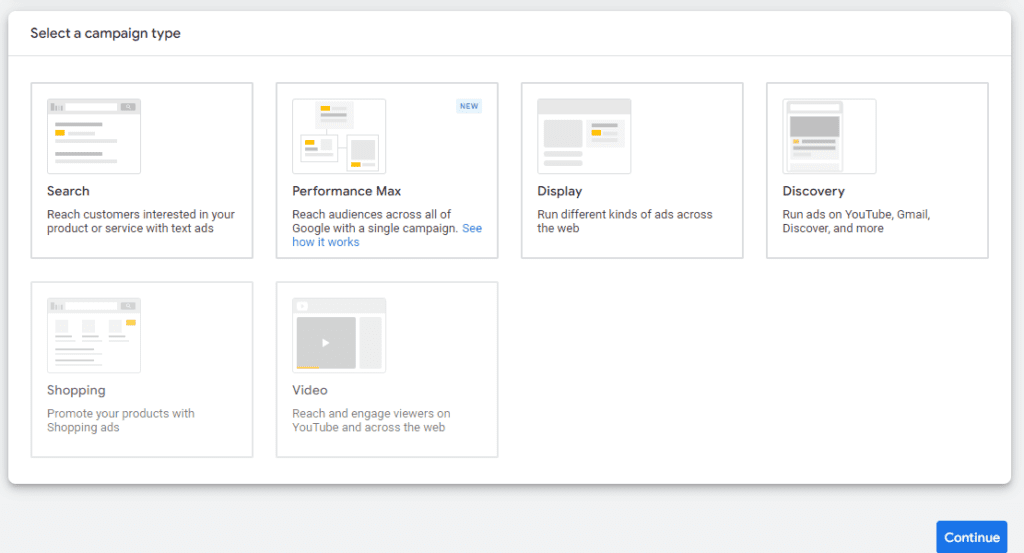
4.) Choose a campaign subtype
Google also offers subtypes of campaigns that you can use:
– Video reach campaigns: This allows your ad to be viewed by a wider audience using a smaller budget
– Outstream: These ads will appear outside of Youtube on mobile apps and other websites
– Ad Sequence: You can tell a story using ads in a specific order using non-skippable in-stream ads, bumper ads or a mix.
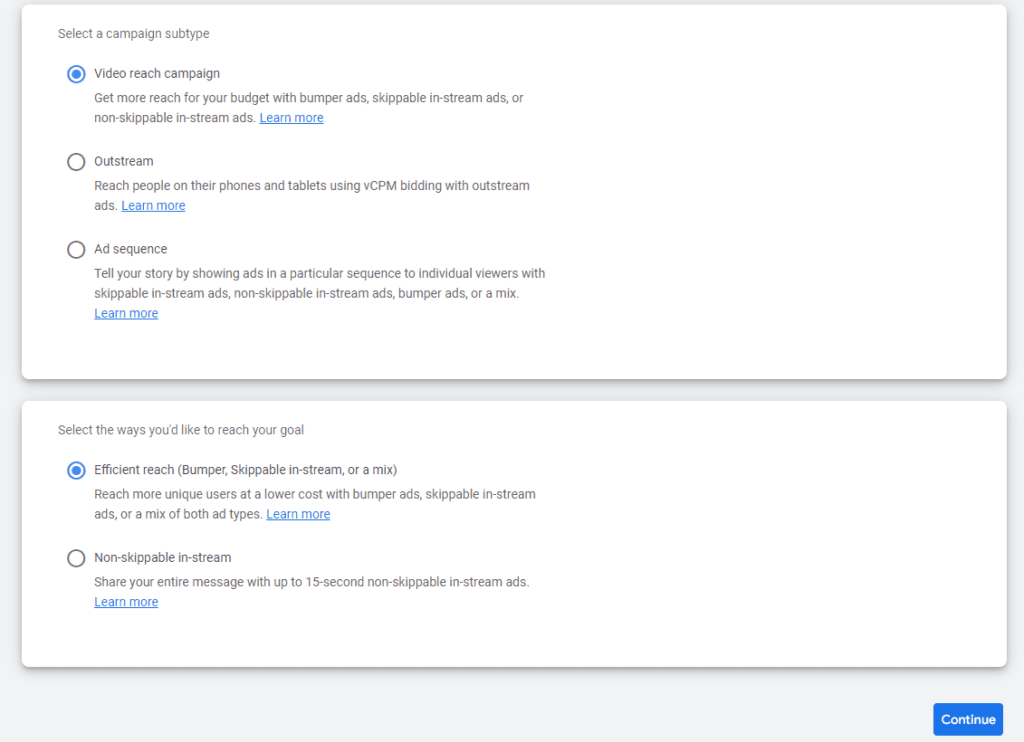
5.) Reaching your audience
Next, you can decide on how to reach your audience. You can either choose to use:
– Efficient Reach (Recommended): You can spend less money on ads with a mix of bumper ads, skippable in-stream ads or a mix of both
– Non-skippable in-stream: Show your ad uninterrupted for up to 15 seconds
Managing Youtube ads cost
You can customize your ad by choosing your campaign name and budget. You have the option to set a campaign total or to pay a certain amount per day. Most companies choose the amount per day at 10 dollars, which will break down into .10 to .30 cents per view or action. One thing to keep in mind is your return on ads, or how much you generate for every dollar spent.
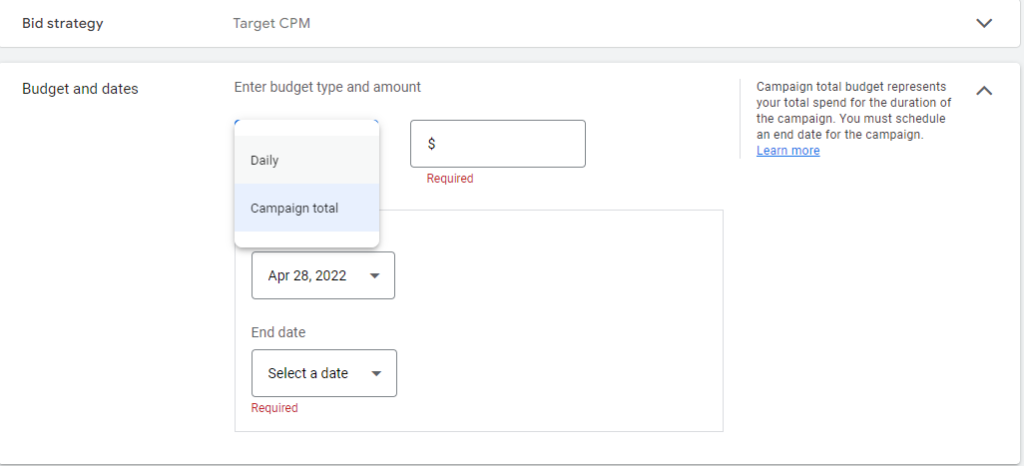
Return on Ads
The way to measure whether you are successful in your ads or not is to check your Return on Ads. This is calculated by dividing Revenue/Cost. An example would be if you spend 100 dollars on ads and make 171 dollars in return. That would give you a return of 1.71 cents for every dollar spent. An ideal metric to reach would be 4 dollars made for every dollar spent. Don’t be discouraged, however, if you don’t start out with that ratio. It takes effort to find the perfect ad and gain traction, and the average ratio was found to be 2 dollars earned for every dollar spent.
Network Options
Next, you have the option to display your ads on the Google Display Network, which is a network of partnered websites, on the Youtube search results, which will display a thumbnail of your ad on the search results, or on Youtube videos themselves. To save you money, it is recommended that you leave out the Google Display Network option out:
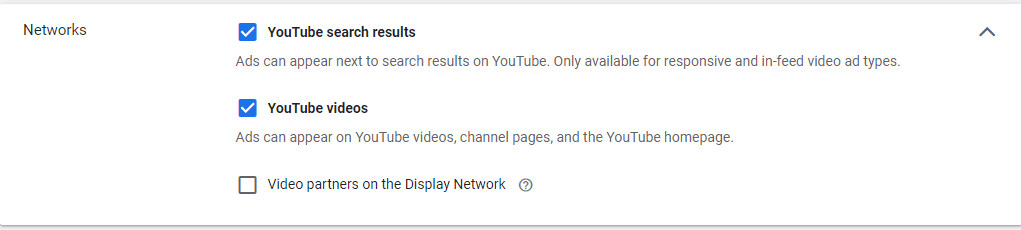
Choose your audience location and your language preference
Next, choose where you want your audience to be located. They can be either in the United States, Canada, or some other location. If your services are based in the US only, then we recommend choosing the United States option. However, if you want to attract people from the UK, for example, choose the ‘Enter Another Location’ option. Youtube also allows the option to choose (or exclude) a specific city if you want to attract local customers. You can also choose your language preferences. If you live in an area where many languages are spoken, then it is recommended you choose multiple languages:
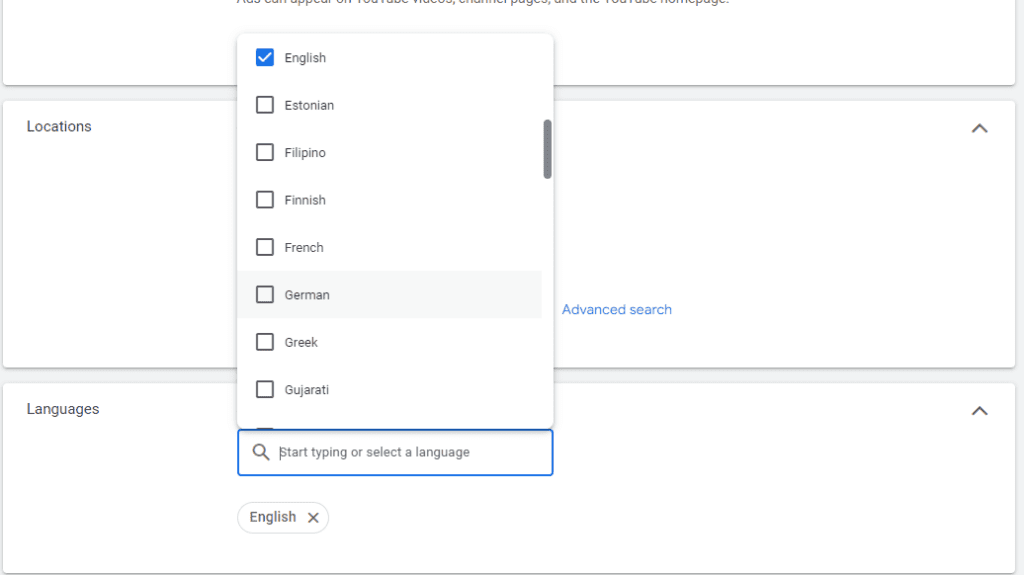
Choose your inventory type
There may be times where you don’t want your videos to be shown on specific types of videos if they have graphic content or profanity. Youtube allows you the option to limit the amount of graphic content by choosing the inventory type:
Expanded Inventory:
- Excessive profanity
- Graphic sexual content and nudity
- Graphic violence and serious injury
Standard Inventory:
- Repeated strong profanity
- Strong sexual content and discussions of sex
- Violence either real or dramatized
Limited Inventory:
- Moderate profanity
- Moderate sexually suggestive content
If you have a large business with stakeholders, or are strict about your brand being family friendly, it is recommended to choose the Expanded Inventory option. Otherwise, to gain greater exposure, it is recommended to choose the Standard Inventory option. If all this sounds like too much work to figure out, we at coach.today can help guide you through it. We specialize in creating brands for business owners and doing all the work that goes into it. Schedule a consultation to find out more.
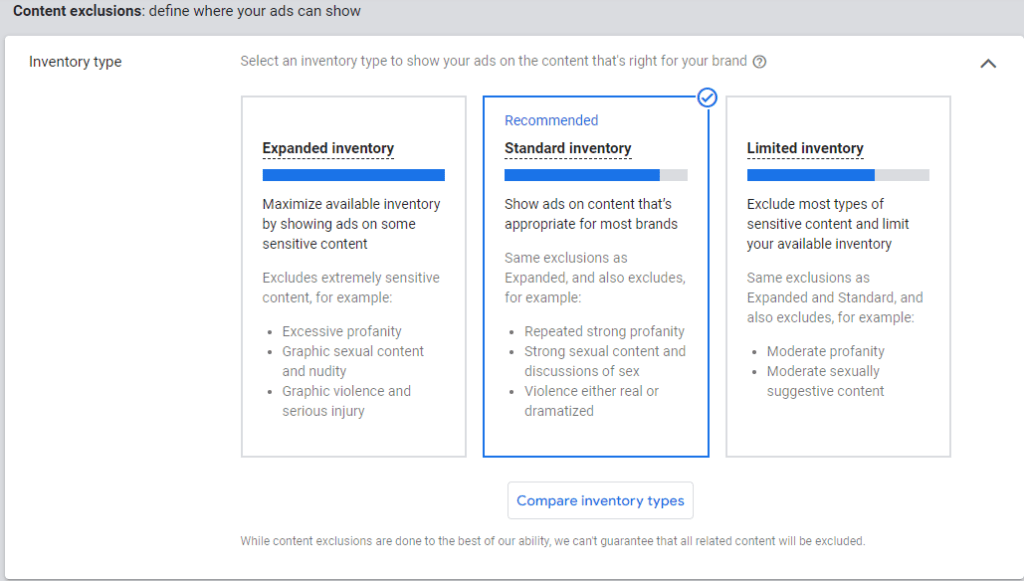
Demographics
Choose who you want to watch your videos. Are you interested in the older or younger demographic? People who are a parent? A household who are in the top 10% of income? Deciding who you want to target beforehand will give your ad a greater chance of being clicked on. Having trouble breaking down your audience? Not a problem! YouTube provides an excellent tool called Find my audience, where you can break down the viewers based on specific categories and details like their intent to buy, plus more!
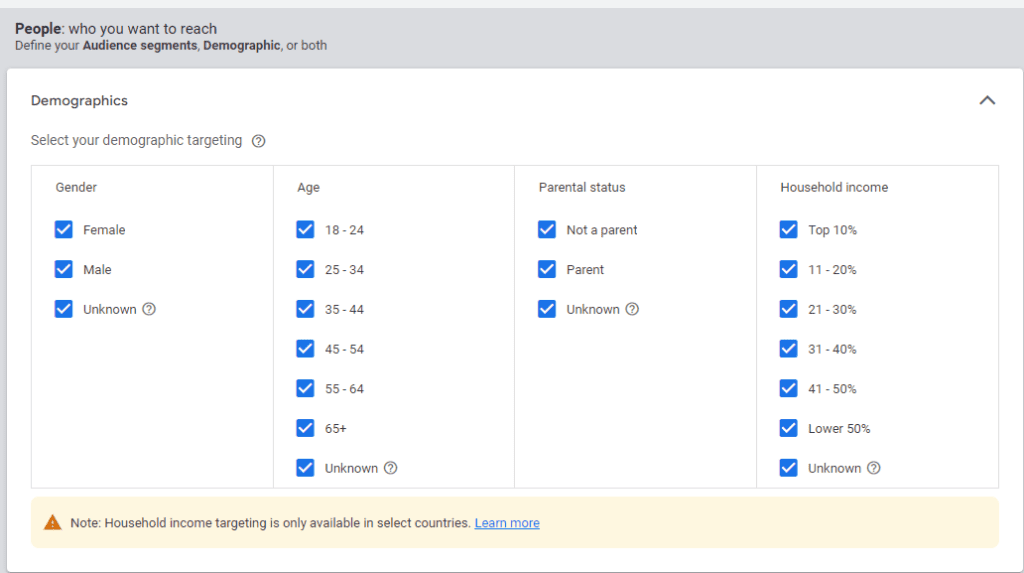
Additonal Settings
You can also customize your campaign by choosing to target mobile or desktop users by choosing the device type and whether to cap impression frequency, or the number of times an individual comes across your ad. It is recommended to cap the frequency at 2 per day to stay within budget. You can also set the time of day that you can show the ad. Check out this incredible article by Influencer Marketing Hub to find out the ideal time to post a Youtube Ad.
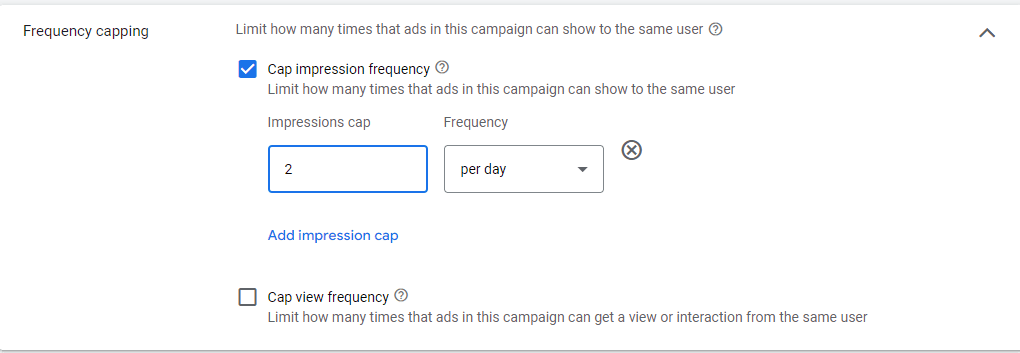
Targeting Specific Channels and Videos
Youtube also allows you to insert ads on specific videos and channels! Sweet, right? To do this, go down to the ‘Placements’ section of your Google Ads settings. Here you have the option to target specific Channels, Videos, Websites and Apps. You even have the option to advertise on specific channel lineups. To target a specific channel, go to ‘Youtube Channels’ in the menu and search for specific channels. You can checkmark various channels, and your ad will automatically show up when a video of that channel plays.
You can also search for a specific video and check-mark any video that you want to target. It is advisable that you target videos which has the most relevant audience.
Youtube also allows you the option to target specific keywords and topics. It is highly recommended you so some research into what your target audience is searching for. Here is an excellent article by Hubspot that details how to perform Youtube SEO and choose keywords that are targeted and have high search volume.
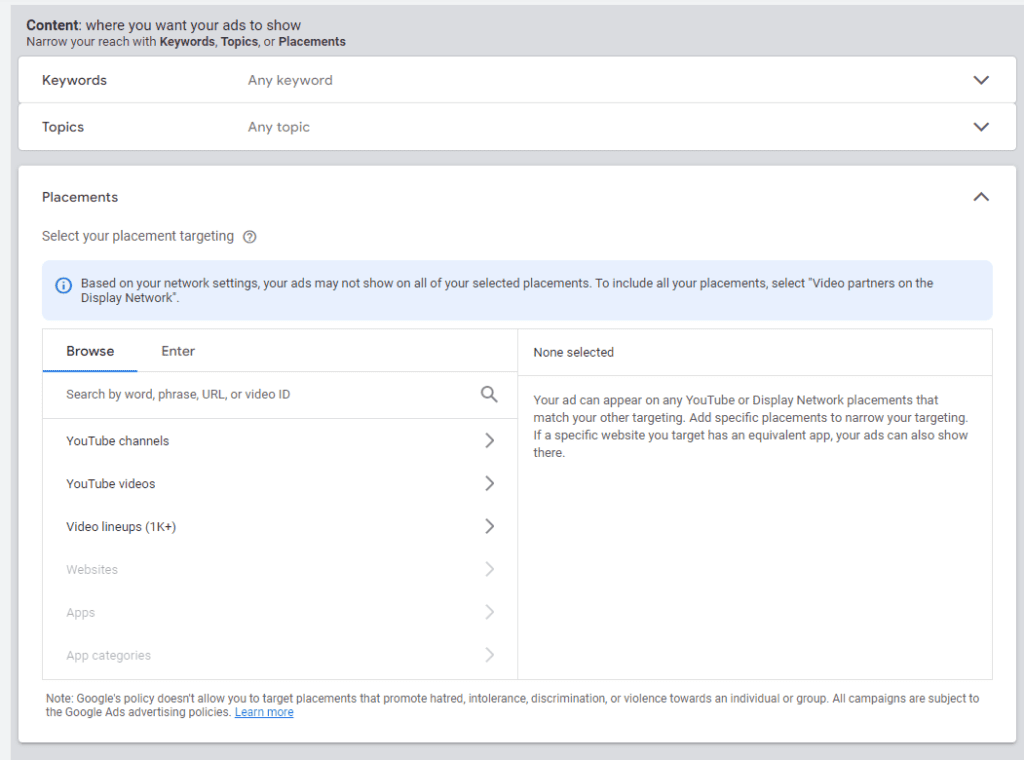
Make your ads relatable
Finally, make your ads as relatable as you can. Studies have shown that people identify more with brands that are authentic. If you have past customers who have high reviews of your service, ask to include them in the video so they can testify to your excellent service. Pour some emotion into the video as well. If you try to invoke a feel-good emotion in your videos, choose music that goes with that emotion. The point is to make your audience compelled to support your brand through your ads by evoking strong feelings. Make sure to also address them personally, as it can create a connection between you and the viewer.

Researching your target audience and their tastes and demographics can help you get big returns while keeping Youtube ads cost low
Start gaining big returns!
YouTube ads can have a massive leverage and can get your ads in front of millions of eyeballs, and you get to do it for relatively cheap by budgeting your money and knowing the correct settings to apply. If you enjoyed this article and want to read about more life coaching topics, visit our blog at coach.today/blog