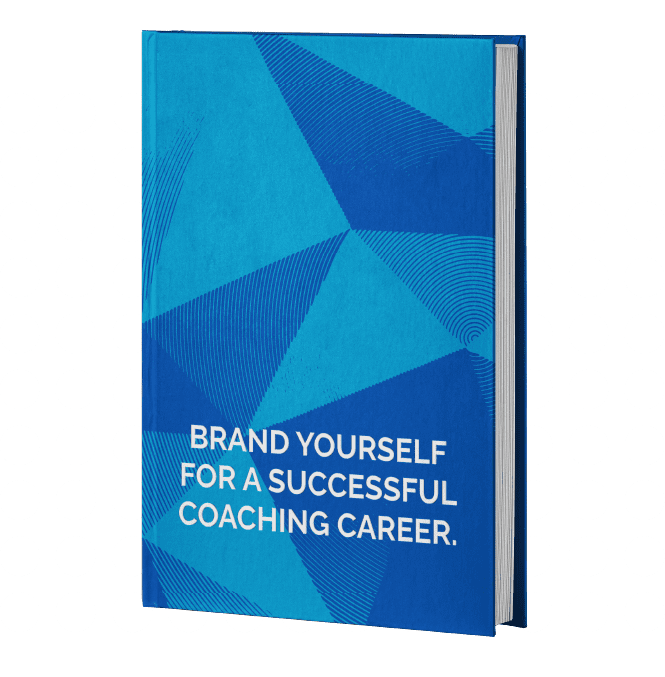What is LinkedIn?
You may have heard of LinkedIn, and chances are, if you ever had to connect professionally, that you have a profile. LinkedIn is the number one social media platform for professionals. It is also the most trusted social media platform of 2021. It has the advantage over Instagram and Facebook in that it has more professionals who have a specific title, which makes it easier to sort out your target audience. We’ll go over the basics of LinkedIn, and how it can help you establish your business.
Who is LinkedIn for?
Linkedin is used by various people with diverse goals. From students looking to land a job, to professionals who want to connect with others, to those who want to level up and increase their skills, or even business owners who want to increase brand awareness and generate leads. This is why LinkedIn is most advantageous for small business owners because most people use the platform for a specific purpose rather than for entertainment, which makes it easier to narrow down your audience.
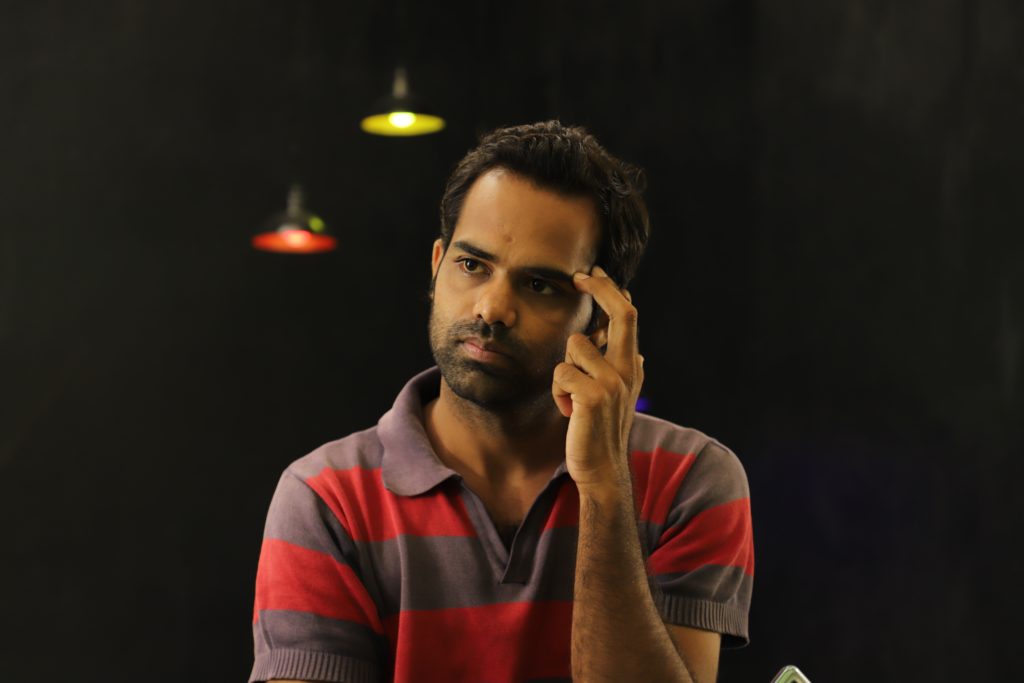
So what is LinkedIn? It is a platform to connect with professionals that is used for a wide variety of purposes, from starting careers to growing your business or connecting with professionals.
Main Features of LinkedIn
Like most other social media platforms, LinkedIn has many features which we will help you easily navigate in this article! Some Linkedin features include:
Home

You can think of this as the Facebook wall for professionals Here is where you can find posting activity based on your connections groups and the companies you follow.
My Network

You can search up your first-degree connections here as well as view any connection requests that you send out as well as any invitations to connect. You can also search up any second-degree connections, which works great to find more leads.
Jobs
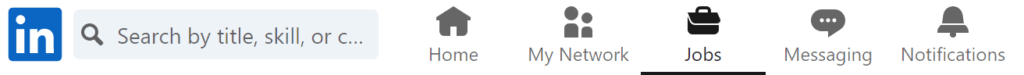
You can browse jobs as well and have any alerts on newly posted jobs. This is a great feature for those who are looking to start or change careers.
Messages

You can use this to message fellow connections and also use it to send Inmail messages to other LinkedIn users.
Notifications

Here is where you get notified of new activity like someone accepting your connection, any updates on the homepage, or invitations to events or to connect.
Me
This is where your basic information is displayed such as your work experience, connections list, groups joined, endorsements received, recent activity, and more. This is how other users will view you.
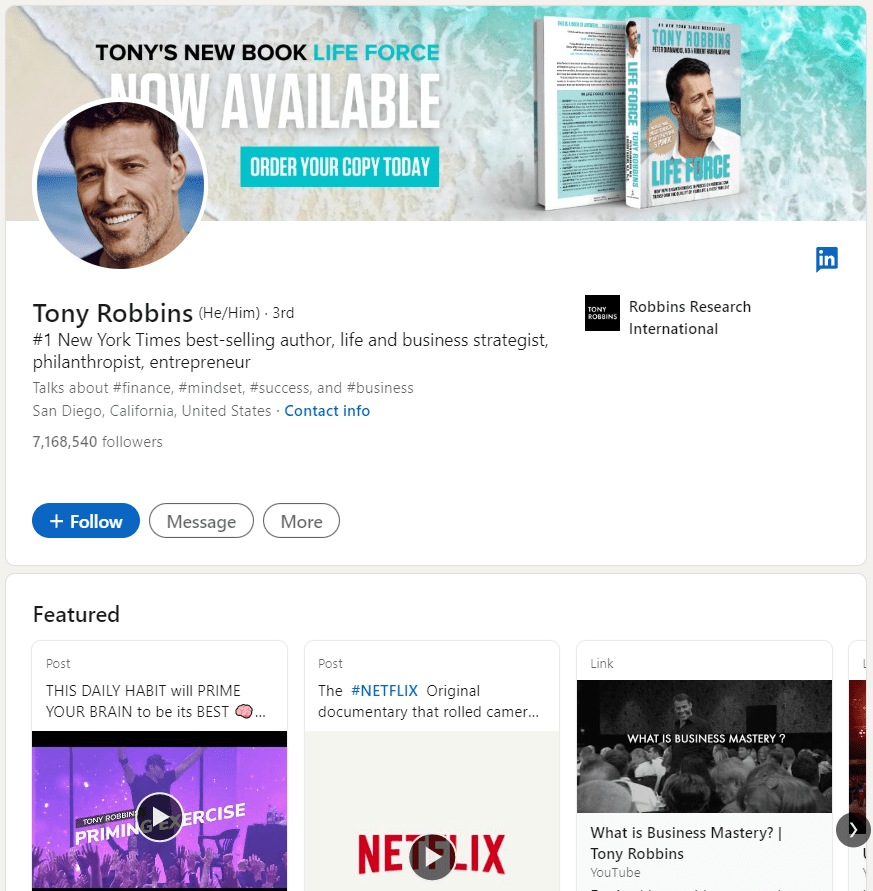
LinkedIn Checklist
These are the following things you should have when creating a LinkedIn profile:
Profile Photo
Not having a profile photo is bad because you want to connect with your audience on a personal level. Having a face tells your audience that you are human. Not having a photo can also seem suspicious to some.
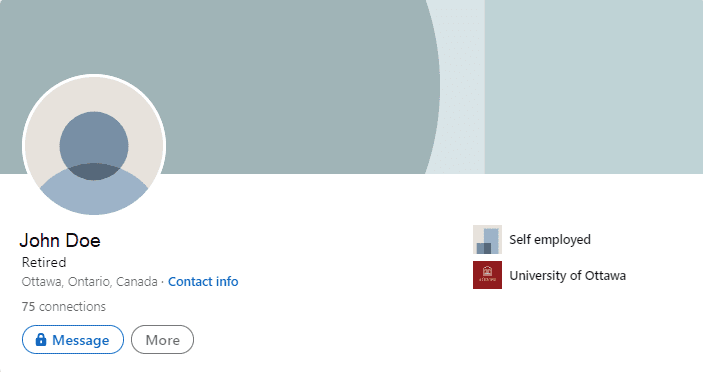
About Me
An About Me section is one of the most important pieces of information on your profile. It highlights what your goals are, who you are looking to meet, your experience, and your best highlights.
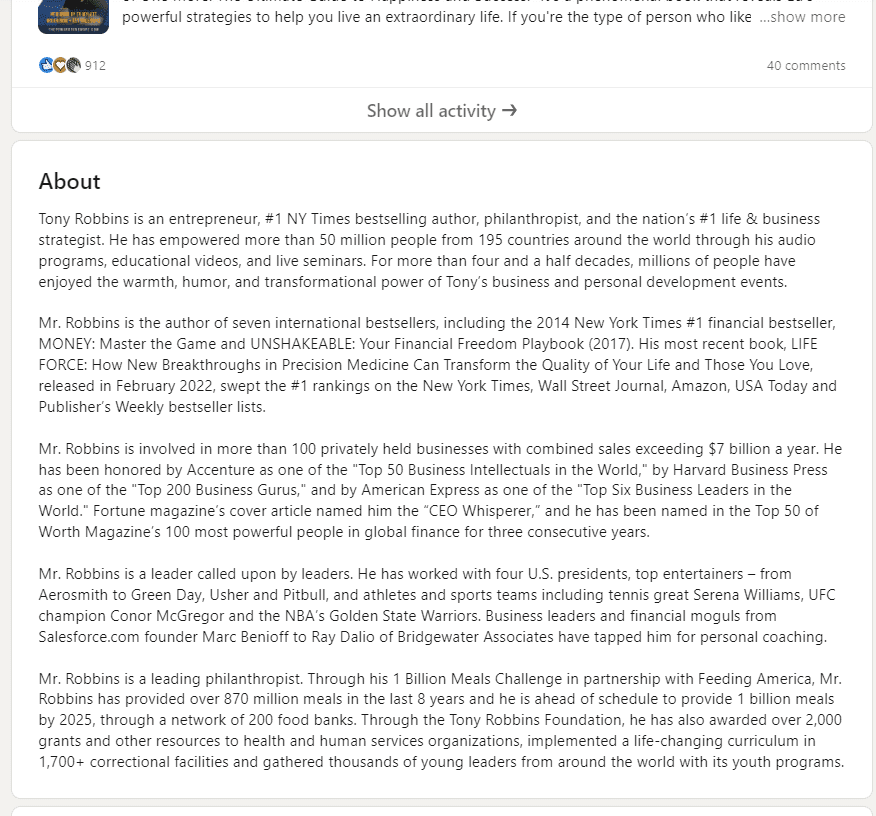
Skills and Experience
Your skills show your audience what your expertise is. It helps establish your credibility and helps you stand out from your competition.
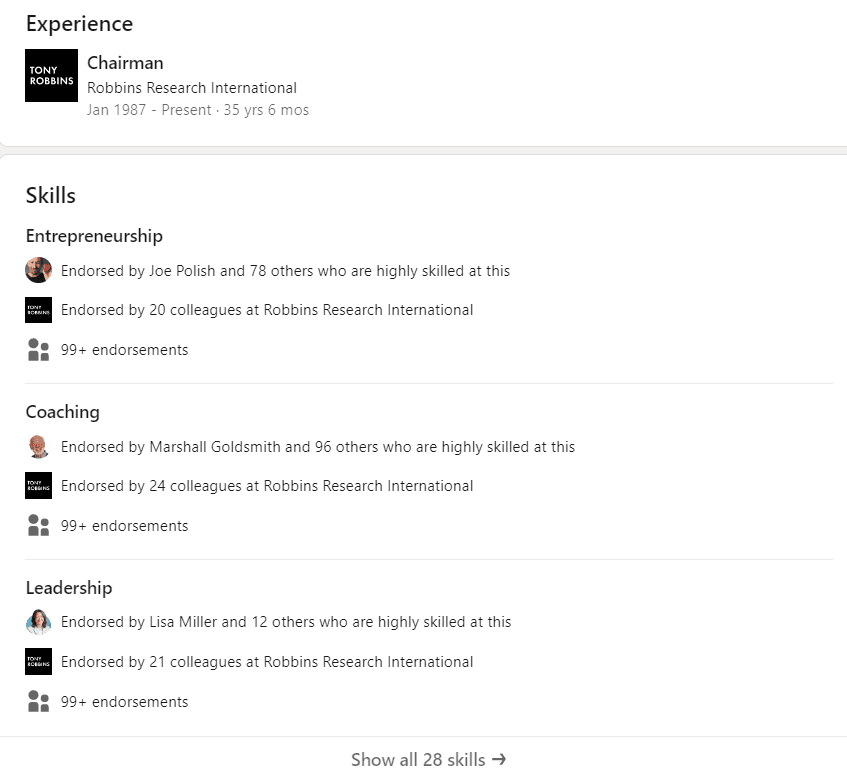
Recommendations and Endorsements
Having recommendations helps you stand out even more. It provides a testament to your skills and allows the client to describe your work on their terms.
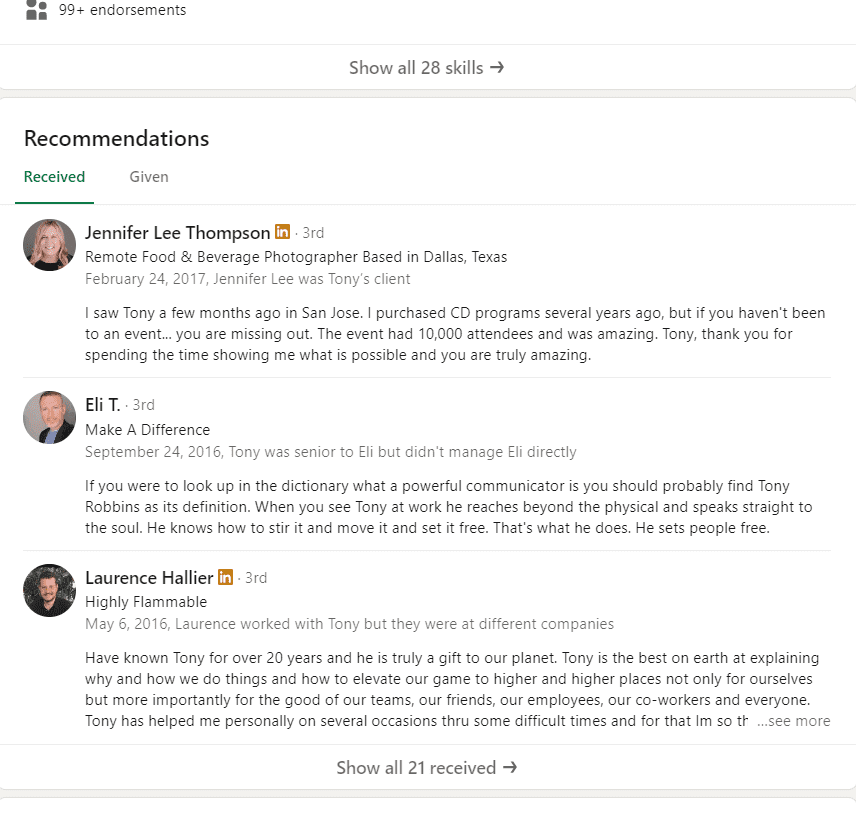
Personalized invitation messages
To get warm leads or leads that will be highly reactive to your company, you have to personalize your messages. But instead of writing a unique message to 500 users, use a personalized template based on their profession or other information.
Types of Accounts
There are various types of accounts that you can create that will suit your needs depending on what your goals are. They are the following:
Free LinkedIn Account
Price: $0.00 per month
Great for: Those who are starting on LinkedIn
With the free version of LinkedIn, you can do plenty of things. It is great if you have never used LinkedIn before and want to try it out before upgrading to their more premium accounts. You can:
– Create your profile highlighting your strengths
– Receive messages from outside of your network via InMail
– Build your network by reaching out to second-degree connections
– Have 5 Inmail messages to send to 3rd-degree connections
LinkedIn Premium Career
Price: $29.99 per month
Great for: Those who are looking to start or change careers
Linkedin Premium Careers are for those who want to stand out and get hired. They have additional features that improve on the free version some of them include:
– 5 Inmail messages to send to connections to who you are not connected to
– Check who viewed your profile within any timeframe
– 1000 results when you search for people within a specific Industry
LinkedIn Premium Business
Price: $59.99 per month
Great for: Those who are starting their business
Premium Business is for those who own a small business and want to grow it. It has several unique features such as:
- Getting 15 Inmail messages per month
- Access to Linkedin Business Insights which give you insight on how much your business is growing, employee data, and data on new hires
- Gives you unlimited people browsing
Linkedin Sales Navigator
Price: $79.99 per month
Great for: Those who want to increase sales
LinkedIn Sales Navigator allows you to use advanced features like:
- Advanced search options to find your exact audience
- Check when people change jobs
- Send 20 Inmails per month to reach potential prospects
- Great for those who are planning to use LinkedIn to aggressively Prospect
Recruiter Lite
Price: $2,399 per year
Great for: Recruiters who want to find the best candidate
Recruiter Lite is for those who are in recruiting and plan to screen candidates to expand a business’s team. With a recruiter lite account, you can:
– Search LinkedIn connections up to 3rd-degree connections
– Have up to 30 Inmail messages per month
– Have daily recommendations for candidates
– Promote jobs and generate applicants
LinkedIn for Business
LinkedIn for Business is a great tool to use that allows your business to gain credibility and helps grow your business with relevant connections. It also helps you find job candidates more easily and helps your business page become more visible and improves your rankings on the search engine. To access LinkedIn for business, simply:
1.) Create a company page
2.) Fill out the form and include:
- Name of the Business
- The Industry
- Company Size
- Company Type
- Logo
3.) Click on ‘Create a Company Page’
You can also customize your page and add a cover photo, add a summary and also add your location.
Sharing Content on Your LinkedIn Company Page
With a Linkedin Company page, you can easily share content. It is recommended you do so to keep your page active and visible. When you promote content, you can also grow your lead magnet and grow the number of subscribers to your company page. To establish your brand, LinkedIn also recommends you share stories that go beyond your company and share personal details about yourself. This will make it so that you can connect with your target audience on a personal level. It is also recommended that you post consistently, and to do that, you may need a social media scheduler to help you do the job. The top schedulers include:
– Buffer
– Hootsuite
– Social Pilot
– Sprout Social
Promoting Your LinkedIn Business Page
To promote your LinkedIn Business Page, you can engage employees to share on LinkedIn and encourage them to interact with the content you post from your business page. You can also encourage employees to share content with their network as well. Another thing you can do is to add a follow button on your website to bring in traffic to your LinkedIn page. It is also important that you post consistently, whether it would be blog posts, case studies, infographics, or social media content. Posting consistently helps establish brand consistency, which is important to establish trust in your target audience.
Another thing you can do is optimize your page for SEO. Most website traffic comes from search engines, so in addition to getting traffic from LinkedIn, you can also get traffic from search engines including Google and Bing.
For Email marketing, including various links in your email so that subscribers can visit your social media accounts including your LinkedIn company page.
LinkedIn Groups
LinkedIn Groups is a feature on LinkedIn that lets the user join a group where only members can like, comment, and share a post. Groups are divided by anything in common shared by the users such as profession, interest, or goals. It is great for finding your ideal lead and is something business owners should take advantage of. When joining a group, you should earn the trust of the members by contributing to the group, whether it be answering questions or contributing posts.
When joining, you should also be careful in promoting your company, as any link to a commercial product will be flagged as spam. Instead, you should use LinkedIn groups to get a gauge of what the market thinks about particular topics and to get new hires. It is also recommended that you start your own LinkedIn group to tailor it to your needs.
Growing your Team by Posting Jobs
LinkedIn is an ideal place to post your job. It can be easier to determine the most qualified candidates. To post a job:
– Click the Work/Job Icon on the top of the LinkedIn Page
– Click the ‘Post a Free Job’ option
– Describe the job including inserting a description and the skills needed to fill the position
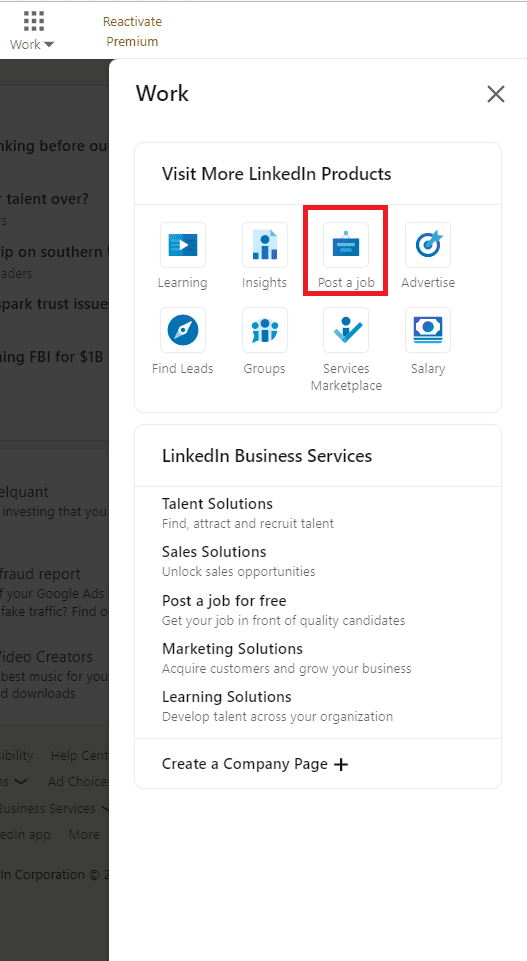
Best Practices for Posting Jobs
To get the best out of posting jobs, it is important to make sure that:
- the job description as concise as you can.
- Avoid being too casual as that can throw people off. Make your job description a little bit more formal.
- Cast a wider net and select up to 3 job functions. That way, you can attract more qualified candidates.
- Finally, repost your job listing to keep it fresh. Job postings that are more than 30 days old get featured less.
Let’s Recap
Linkedin is a great platform for professionals and especially for those who are starting their business. They offer a great selection of qualified leads and can help you grow your team more effectively. It is also a great place to showcase your company culture and gain the trust of your target audience. We hope you enjoyed our article, and to see more topics relating to small businesses or life coaching, visit coach. today/blog